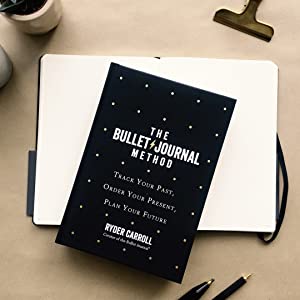
Before I was aware of The Bullet Journal Method by Ryder Carroll, I had always liked the idea of paper diaries and planners but they have never worked for me. Maybe my reliance on Google Calendar on my phone was the reason my diaries always gathered more dust than ink or it could be the lack of flexibility, page a day leaded to me wasting loads of paper and page a week diaries often didn’t have enough space. I guess the closest I had to something that worked for my business was a huge wall calendar which featured all my upcoming trade shows and colour coded the days I should have been preparing for them. Business was ticking this way but there was no real forward planning, clearly I needed to do something to step up my game, but I didn’t really know how to go about it.
Late in 2019, after a few years of ticking over due to relocating the business and family commitments, it was decided 2020 would be the year to pull it all together (I know right!) and the The Bullet Journal Method was going to be the one to keep me right. I’m not going to regurgitate Ryder Carroll’s book here, so I guess this isn’t really an introduction to Bullet Journaling, but more an introduction to how I use it for my small business, so if you haven’t already read the book, I recommend it although I’m not sold on all the gratitude lark.
Important Note: If you google anything about Bullet Journaling or BUJO you’re going to find a whole lot of people using it for mental health management or crazy art projects.. You won’t get any of that lark here! The Bullet Journal Method is, for me, a tool to get organised, project and plan my small business and save time, not take it.
How I Use The Bullet Journal?
The Bullet Journal Method is flexible and with a little bit of trial and error it’s become an essential part of my business processes. I know as time goes by it’ll evolve but here is a quick overview of my journal.
Tools I Use

As I’ve said, this isn’t an art project for me, so the tools I use are quite basic:
- A dotted notebook
I use this Ottergami A5 one but any notebook will do - A pen
I use the SMTTW 4in1 which is a red, blue and black ballpoint and pencil all in, but you can really grab any pen you like - A ruler
Not essential, but I like a straight line. - A highlighter
Again not essential.
Sections I Use
Here’s a quick overview of the sections I currently use, I’ll expand on these in further posts.



- The Index
Hopefully it’s pretty self explanatory, all the other sections are simply listed here with a page number, just in case I want to look back. - The Key
Ok, I have a key, but never actually used it, I guess if it’s not quick and easy to know what my symbols mean, it’s too complicated. - Year Overview
- A list of the the months; and days in them for this year, much like the small year overview you’ll see in most pre-printed diaries, it just let’s me check how many days are in a month and what day they start on when my brain stops working.
- Year Of Events; This started as a list of the months and the trade events we are looking to book or have booked, It’s 2020 so it’s now got a lot of crossed out events as they’ve all been cancelled one by one.
- Reach; Again a list of the month with a tally of Site Visitors, Newsletter Subscribers, Facebook Followers and Affiliates. I’ll admit I’ve let this lapse as I don’t like flicking to the front of the book too much.
- Sales; This is just my sales sources and totals for each month so I can see where the money is coming from.
- Future Log; This is quite underused for this year, it could be because it’s this year, but it has stuff that’s coming up like insurance renewals and the likes.
- Month Overview
Now we’re getting into the really useful stuff- Total Sales This Month; a simple one line filled in at the end of the month with my total sales that month with an arrow to say if it was more or less than last month.
- Per Day Overview; this has a simple half line per day and notable events this month, like MOT, or International Cat Day so I’ve got some sort spark for social media posts.
- Tasks; Things I want to get done this month, like prep for an event or a section of a website I would like to work on, this gives me a great reference if I have a spare minute to look at rather than wonder what to do for the whole time and not actually do anything.
- Packages; I order lots of stuff, and by jotting when and where I ordered things from lets me keep track, and if they are taking too long I don’t have to rake through emails to find out when or where I ordered something.
- Social Sales; This is a little area to keep track of sales that don’t go through normal channels, till I can produce an invoice.
- Weekly Overview
Every Monday I’ll start a new page, it really helps me start the week on the right foot.- Total Sales This Week; like the month total sales, one line to be filled in at the end of the week to note how much turnover for the week and if it was up or down from the previous.
- Task List; Using a variation of the Alastair Method with the days at the top and my tasks down the side, this is all the things that I know need doing this week one or more times, I’ll explain more about this in another post.
- Dailies
At the start of the day, I add a heading, and then note down what I know I want to get done with a dot in front of them, once I’ve done them I’ll cross the dot, as I progress through the day I also note down things I did with a circle in front of them, there’s often more circled items than dotted as I don’t plan quite as much as I maybe should.
