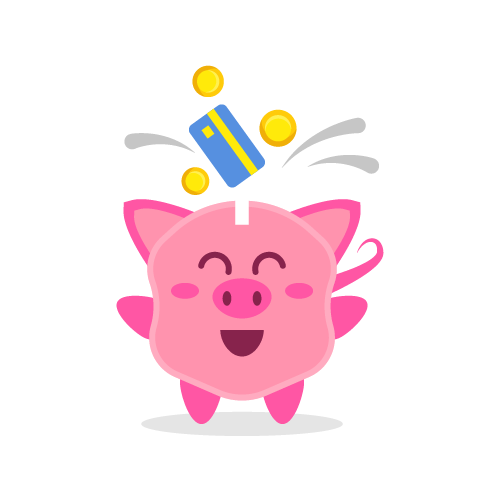
How is best to take card payments when starting out or event trading is always a popular question.
I remember back in the day it took months to be approved by your bank to be able to accept cards, I had to pay upfront and a monthly fees regardless of sales volume and I had to be turning over a large amount to get a transaction fee that was even worth while, in the end I had to cancel my card processer and go cash only because it just wasn’t cost effective.
Even before COVID, when we pretended cash wasn’t grotty, I thought to not accept cards a very weird, It’s an unnecessary barrier in the way of you and your customers money.
Fortunately these days it’s a lot easier and cheaper for smaller businesses to accept cards and there are many non contract card readers on the market. Most card readers do pretty much the same thing, with little variations on payout speed and fee percentage.
When my previous card processor discontinued their service, I looked at many of the companies that offered non contract card readers and honestly there wasn’t a great deal in it so I drew up a list of wants.
- reader has to work with Android Phone, or stand alone.
- reader has to look professional.
- reader has to have a screen to show the amount being charged.
- no monthly fees.
Paypal

As I was using PayPal for website payments I grabbed one of their card readers and I was very happy with it for quite a few years.
The Paypal reader is great, connects to android phones quickly and while it can take a little longer than I would like to start up, rarely falters. As a huge bonus, the money is available in your PayPal account instantly so if an event is slow I could even start spending on new stock while I wait for the next customer. For the convenience of instant cash, the fee percentage isn’t as low as others..
The reader is pretty quick and easy to use, simply pair it with your phone, open the app and type in the amount you want to be paid and hand it to the customer to check the amount and tap or insert their card.
One thing you need to do with the PayPal reader is ensure you fire it up before your trading day as an unexpected software update can take it out of action for longer than you would like to keep your customer waiting.
Unfortunatley, It looks like PayPal no longer offer their own Here readers and have teamed up with iZettle find out more HERE.
SumUp

The second reader we use is the SumUp reader, the fee percentage is one of the lowest we’ve found and the money is in our bank account in a couple of days.
There are two main versions of the readers, and I have both of them, the standard Bluetooth phone connected reader, works in the same way as the PayPal one, however the app also allows you to pre-set products so you can use your phone to keep track of the stock you’re selling too, the reader is also a bit quicker to start up.
More recently, because I’m a sucker for a deal, I got the 3g reader, this has an inbuilt sim card which apparently connects across networks so should work in the places my phone doesn’t, it also means I don’t have to worry about my phone battery and the card readers battery. The 3G card reader is very quick and easy to take payments, no paring to a phone, so you simply turn it on, type in the amount to charge and let the customer take care of the rest. The 3G also has an optional thermal printer which clicks onto the base of the reader for receipts which creates a very professional image for your company.
Find out more HERE
